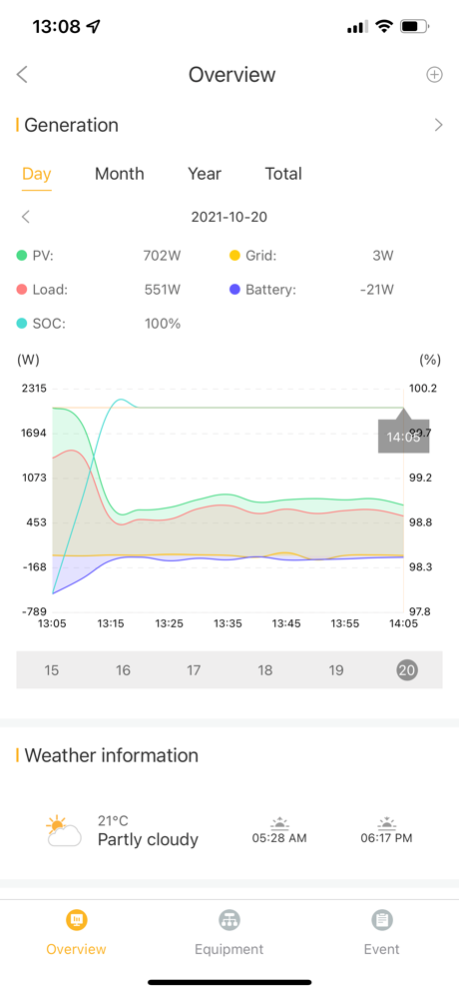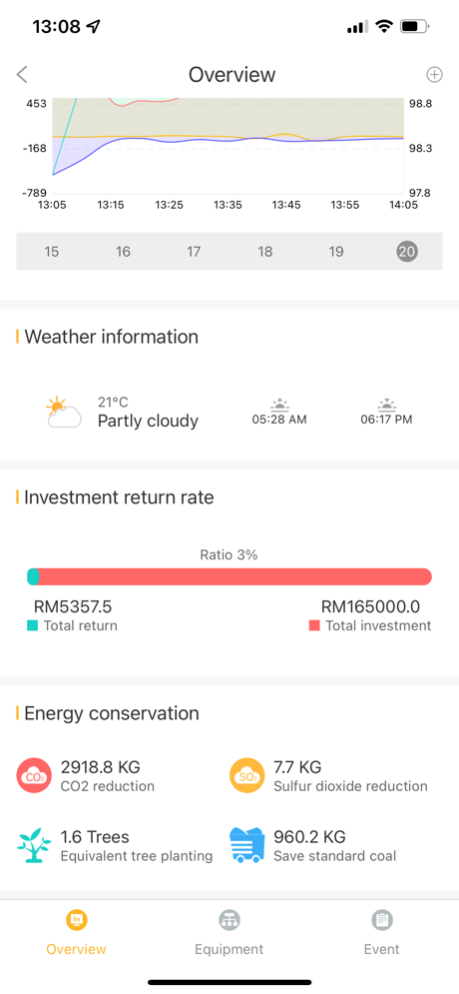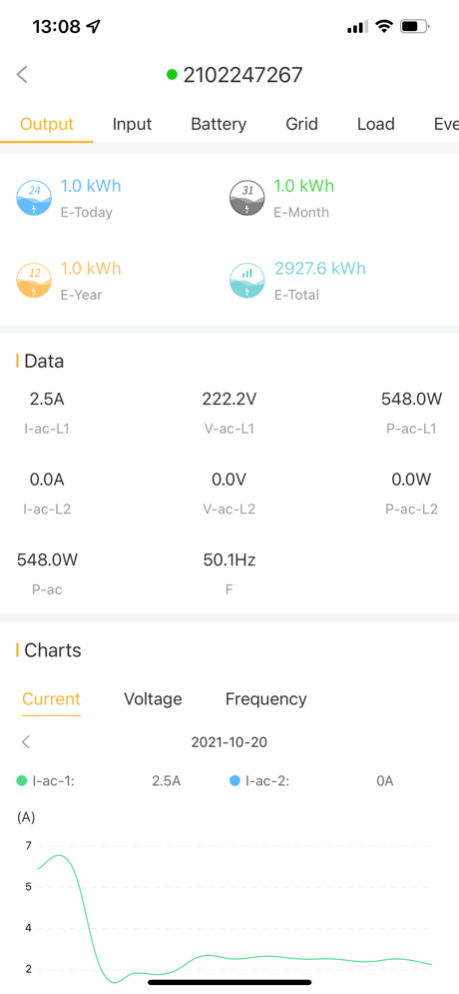Sunsynk Connect 1.11.12
Continue to app
Free Version
Publisher Description
Sunsynk Logger App has been developed to help you get the most out of your Sunsynk inverter.
It has been specially tailored for the customers and installers.
Using the Sunsynk Logger app with your Sunsynk inverter gives you complete remote control of your system from anywhere in the world!
Real-time Monitoring – The Sunsynk Logger App lets you monitor multiple stats such as energy generation, battery status, grid, and load statistics.
Change Settings Remotely - You can control all settings on the inverter from your mobile phone or PC without having to visit the inverter in person.
Sharing Plant Connection - Customers can share their connection with their installer, permanently or temporarily.
If they need help with any settings or configuration on their system, or if the installer needs to run any diagnostic checks, there is no need to visit site. The customer can share their plant connection and the installer can run any diagnostics / make any configuration changes from their own account.
Octopus Agile Intergration - UK users can use the Live Price feature, using this you can look at the live prices provided by Octopus Energy and amend your charge and discharge prices with those figures in mind.
Reporting – Users can generate detailed reports and export them to a PDF file. You can generate reports an that day, week, month, and year, or you can create custom reports.
Events / Alerts – The Sunsynk Logger app will notify you if there are any events such as any warnings or faults or if there is any sudden loss in power.
Apr 18, 2024
Version 1.11.12
fixed bug
About Sunsynk Connect
Sunsynk Connect is a free app for iOS published in the System Maintenance list of apps, part of System Utilities.
The company that develops Sunsynk Connect is Sunsynk. The latest version released by its developer is 1.11.12.
To install Sunsynk Connect on your iOS device, just click the green Continue To App button above to start the installation process. The app is listed on our website since 2024-04-18 and was downloaded 46 times. We have already checked if the download link is safe, however for your own protection we recommend that you scan the downloaded app with your antivirus. Your antivirus may detect the Sunsynk Connect as malware if the download link is broken.
How to install Sunsynk Connect on your iOS device:
- Click on the Continue To App button on our website. This will redirect you to the App Store.
- Once the Sunsynk Connect is shown in the iTunes listing of your iOS device, you can start its download and installation. Tap on the GET button to the right of the app to start downloading it.
- If you are not logged-in the iOS appstore app, you'll be prompted for your your Apple ID and/or password.
- After Sunsynk Connect is downloaded, you'll see an INSTALL button to the right. Tap on it to start the actual installation of the iOS app.
- Once installation is finished you can tap on the OPEN button to start it. Its icon will also be added to your device home screen.